=>What is screen pet ?
Well it's a cute alive looking creature.
=>What exactly the point ?
Well you can ultimately play with it ...i guess😅
You will feel the blinking of eyes.
When you hover on it, it will blush and remain happy.
As soon as you remove hover from it, it will become sad, and waiting for you.
If you double click on its face, you will notice its tongue, and eyes in a funny manner.
=>Features that our screen pet will perform:
Toggle Eyes, Blink, Toggle Pupils, Toggle Tongue, Happy Face, Sad Face
=>Importing Library:
Tkinter - GUI Library to create GUI elements using the widgets found in the Tkinter toolkit.
=>Importing Packages from above library:
HIDDEN, NORMAL, Canvas
from tkinter import Tk , HIDDEN , NORMAL , Canvas
=>Lets start making functions in python for our pet's features:
def toggle_eyes():
current_color = c.itemcget(eye_left,'fill')
new_color = c.body_color if current_color == 'white' else 'white'
current_state = c.itemcget(pupil_left , 'state')
new_state = NORMAL if current_state == HIDDEN else HIDDEN
c.itemconfigure(pupil_left , state = new_state)
c.itemconfigure(pupil_right , state = new_state)
c.itemconfigure(eye_left , fill = new_color)
c.itemconfigure(eye_right , fill = new_color)
def blink():
toggle_eyes()
win.after(250,toggle_eyes)
win.after(3000,blink)
def toggle_pupils():
if not c.crossed_eyes:
c.move(pupil_left , 10,-5)
c.move(pupil_right , -10,-5)
c.crossed_eyes = True
else:
c.move(pupil_left , -10,5)
c.move(pupil_right , 10,5)
c.crossed_eyes = False
def toggle_tongue():
if not c.tonque_out:
c.itemconfigure(tongue_tip , state = NORMAL)
c.itemconfigure(tongue_main , state = NORMAL)
c.tonque_out = True
else:
c.itemconfigure(tongue_tip , state = HIDDEN)
c.itemconfigure(tongue_main , state = HIDDEN)
c.tonque_out = False
def cheeky(event):
toggle_tongue()
toggle_pupils()
hide_happy(event)
win.after(1000,toggle_tongue)
win.after(1000,toggle_pupils)
return
def show_happy(event):
if(20<= event.x and event.x <= 350) and (20<= event.y and event.y <= 350):
c.itemconfigure(cheek_left , state = NORMAL)
c.itemconfigure(cheek_right , state = NORMAL)
c.itemconfigure(mouth_happy , state = NORMAL)
c.itemconfigure(mouth_normal , state = HIDDEN)
c.itemconfigure(mouth_sad, state = HIDDEN)
c.happy_level = 10
return
def hide_happy(event):
c.itemconfigure(cheek_left , state = HIDDEN)
c.itemconfigure(cheek_right , state = HIDDEN)
c.itemconfigure(mouth_happy , state = HIDDEN)
c.itemconfigure(mouth_normal , state = NORMAL)
c.itemconfigure(mouth_sad, state = HIDDEN)
return
def sad():
if c.happy_level == 0 :
c.itemconfigure(mouth_happy , state = HIDDEN)
c.itemconfigure(mouth_normal , state = HIDDEN)
c.itemconfigure(mouth_sad , state = NORMAL)
else:
c.happy_level -= 1
win.after(500,sad)
=>Designing the main-screen/window and configure our background:
win = Tk()
c = Canvas(win , width=400 , height=400)
c.configure(bg='dark blue' , highlightthickness=0)
=>Body color, shape and parts :
body = c.create_oval(35,20,365,350,outline=c.body_color , fill=c.body_color)
foot_left = c.create_oval(65,320,145,360 , outline=c.body_color , fill=c.body_color)
foot_right = c.create_oval(250,320,330,360 , outline=c.body_color , fill=c.body_color)
ear_left = c.create_polygon(75,80,75,10,165,70,outline=c.body_color , fill=c.body_color)
ear_right = c.create_polygon(255,45,325,10,320,70,outline=c.body_color , fill=c.body_color)
eye_left = c.create_oval(130,110,160,170,outline='black' , fill='white')
pupil_left = c.create_oval(140,145,150,155,outline='black' , fill='black')
eye_right = c.create_oval(230,110,260,170,outline='black' , fill='white')
pupil_right = c.create_oval(240,145,250,155,outline='black' , fill='black')
mouth_normal = c.create_line(170,250,200,272,230,250,smooth=1 , width=2 , state=NORMAL)
mouth_happy = c.create_line(170,250,200,282,230,250,smooth=1 , width=2 , state=HIDDEN)
mouth_sad = c.create_line(170,250,200,232,230,250,smooth=1 , width=2 , state=HIDDEN)
tongue_main = c.create_rectangle(170,250,230,290,outline='red' , fill='red',state=HIDDEN)
tongue_tip = c.create_oval(170,285,230,300,outline='red' , fill='red',state=HIDDEN)
cheek_left = c.create_oval(70,180,120,230,outline='pink' , fill='pink',state=HIDDEN)
cheek_right = c.create_oval(280,180,330,230,outline='pink' , fill='pink',state=HIDDEN)
=>Configure all things together:
c.pack()
The pack() geometry manager organizes widgets in blocks before placing them in the parent widget
=>Bind the motion:
c.bind('<Motion>' , show_happy)
c.bind('<Leave>' , hide_happy)
c.bind('<Double-1>' , cheeky)
The binding function is used to deal with the events and set custom widgets to a complete user interface.
=>Initial emotions:
c.crossed_eyes = False
c.tonque_out = False
c.happy_level = 10
win.after(1000,blink)
win.after(5000,sad)
=>Lets start the infinite loop:
win.mainloop()
Oh Yeah...Gucci...
--------------------------------
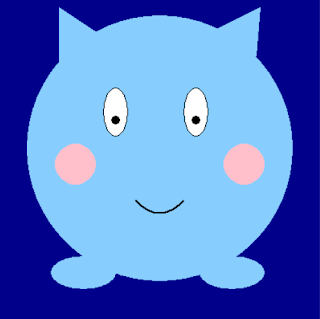










No comments:
Post a Comment
If you want to convey your thoughts regarding this blog-post, you are most welcome...